📌Refund Process for Users Requesting a Refund:
- As a result of the negotiations with Klasgame, the refund process will be activated in order to prevent our players who request a refund from being victimized. In this context, an agreement was reached to activate the refund process for KO4FUN balance top-ups made between February 26 and March 9. This process aims to relieve the grievances of our valued players and aims to eliminate all your possible concerns.
📌Things to know before REQUESTING A REFUND:
- Only users who have spent money on the Zenith server can request a refund. It will not matter on which server you upload the ESN codes, but you must have used these balances on the Zenith server in order to request a refund.
- At the same time, you can benefit from the right to request a refund even if you received the code on the specified dates and never used it.
- The accounts of players requesting a refund will be suspended for a short time until their refund is received.
- Refunds of players who request a refund will be deposited to their accounts within 1-7 business days.
- You can make your refund requests until March 17, 23:59. You will not have the right to request a refund afterwards.
⚠️NOTE: The refund request process is an irreversible process. For this reason, do not make a return unless you are sure.
📌How Can I Request a Refund?
1. First of all, you need to log out of the game before starting the ticket process. Then, you must log in to the panel by logging in from our panel https://ko4fun.net/ with your login ID and password.
2. After logging in to the panel, you need to click on your ID at the top right as shown in the image and select the Ticket option.

3. Then, on the page that opens, you need to click on the top right again and select the "Return Request" section.
4. In the next step,you must enter your 20-digit ESN code received between 26 February - 9 March 23:59 in the field that appears as ESN CODE* .

5. Finally, when you enter the valid code, you will see a text as shown in the image below. In this way, you will be able to make your refund request.
⚠️NOTE: If you receive any errors, you can report the problem to us by submitting a ticket from the panel.
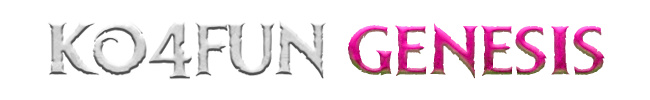
 by
by


